I'm trying get screenshot of choosen area of screen. Screen I mean desktop with opened folders, browsers etc.. The problem is everything is outside java program windows, and it shoud be like that. I'm adding screen to explain you better.
How it should be done? By other scene that I will put in the region and resize it and get what's under it? Or maybe is here something easier to use?