I am making a website that has a mixture of A4 landscape and portrait pages like shown in the picture below:
When I try to print, it doesn't work well. So I added a CSS to rotate a portrait page by 90 degrees:
.page {
padding-top:0.5cm;
padding-bottom:0.5cm;
padding-left: 1cm;
padding-right: 1cm;
border: 5px #ccc solid;
height: 296mm;
width: 210mm;
outline: 2cm whitesmoke solid;
background: white;
margin: 1mm auto;
position: relative;
}
.landscape {
position: relative;
width: 296mm;
height: 210mm;
margin: 1mm auto;
margin-top : 180px;
margin-bottom : 180px;
background: white;
outline: 2cm whitesmoke solid;
border: 5px #ccc solid;
padding-top:0.5cm;
padding-bottom:0.5cm;
padding-left: 1cm;
padding-right: 1cm;
}
@media print {
.rotate_print{
transform: rotate(90deg);
}
.page {
page-break-before: always;
margin : 0mm;
padding : 1cm;
outline: 0;
border: 0px;
}
.landscape {
page-break-before: always;
margin : 0mm;
padding : 1cm;
outline: 0;
border: 0px;
}
.no-print {
display: none;
}
}
The page is rotated but it creates some big spaces between a rotated page and normal page:

And it fails to print correctly, the rotated page still has problem like the image below. How can I print the webpage using rotate transformation properly?
I tried changing the position to relative and tried moving the pages closer but the problem persists. I also tried changing printer setting to 0 margin. Tried it on Safari and Chrome.