enter image description here
I want to build and remote debug an SOA based CDI java application running on a Linux VM from Windows desktop using IntelliJ Idea. What is the most efficient way to do this so that it relieves me from manually transferring (sftp) the application, set up for remote debugging, etc?
I don't want to exit my IDE but would like to debug the application on a remote machine by modifying the app repeatedly. I would like to see the results in the IDE console window/web browser as applicable.
I used the remote debugging option in Intellij IDE, In run/debug configuration option I used Listen to remote JVM and start the debug in IntellijIDE.
I then run the following command in VM Linux:
java -agentlib:jdwp=transport=dt_socket,server=y,suspend=n,address=5005 com.intel.podm.rest.RequestValidationFilter
 In Intellij IDE the command line arguments are dynamically updating to
In Intellij IDE the command line arguments are dynamically updating to
-agentlib:jdwp=transport=dt_socket,server=n,address=DESKTOP-52V2CBR:5005,suspend=y,onthrow=,onuncaught=