The only and rather tedious way I can think of is extract the xlsx-file (it is only a zip archive) and modify the sharedStrings.xml in there (e.g. using ElementTree).
Afterwards zip the file back together.
The approach is described here:
https://stackoverflow.com/a/53454150/7919597
E.g. for a cell like
the sharedStrings.xml looks like
<?xml version="1.0" encoding="UTF-8" standalone="yes"?>
<sst xmlns="http://schemas.openxmlformats.org/spreadsheetml/2006/main" count="1" uniqueCount="1">
<si>
<r>
<rPr>
<sz val="11"/><color rgb="FFFF0000"/><rFont val="Calibri"/><family val="2"/>
<scheme val="minor"/>
</rPr>
<t xml:space="preserve">Some Text</t>
</r>
<r>
<rPr>
<sz val="11"/><color theme="7" tint="-0.249977111117893"/><rFont val="Calibri"/><family val="2"/><scheme val="minor"/>
</rPr>
<t>Another Text</t>
</r>
</si>
</sst>