 There are some javaScripts which is essential to load a graph in my web page. But the problem is all of the scripts blocked by my browser.Therefore I need to give permission from my browser to execute those scripts. But I need to resolve that from from my code level.
There are some javaScripts which is essential to load a graph in my web page. But the problem is all of the scripts blocked by my browser.Therefore I need to give permission from my browser to execute those scripts. But I need to resolve that from from my code level.
http://code.highcharts.com/modules/no-data-to-display.js
I download the relevent js files from highcharts and set the source for that js files. But the problem is when I run from My netbeans there will be no issues. But when I try to run it by deploy in a server these scripts will not be run. And I need to give permission from my browser. Are there any solution to resolve the problem from code level?