I am using quill editor. and storing the data inside MySQL DB along with the HTML tag.
Example:
<p>heading<p><p><img src=""></p>
Now as I am using angular I have used below code reproduce the same HTML structure which I have saved earlier in DB.
<div class="container-fluid">
<h3 class="fancyFont">Hot Posts</h3>
<div class="row justify-content-md-center">
<div class="col-md" style="width: 100%">
<div style="background:lightgray;">
<div *ngFor="let post of allPosts">
<p [innerHTML]=post.postContent></p>
</div>
</div>
</div>
</div>
</div>
and to give it a proper style I have used the CSS below
p img{
max-width: 100% !important;
}
p {
margin: auto;
padding: 16px;
max-width:100%;
display: inline block;
word-break: break-all
}
But despite doing this I cannot resize or fit my image inside the p tag. To describe innerHtml I can say it will look like this in plain HTML
if you have 2 posts in allposts
[![<div>
<p><p><h1>first post</h1></p></p>
<p><p><h1>Second post</h1><p><p>image</p><p>
<div>][1]][1]
style word-break is applied
– Sayantan Banerjee Jun 27 '19 at 11:53