These are the photos of how it shows
The first one is the image of the statement I copied from Sublime Text while the second is the image of what it looks like on the SQL Server Management Studio I noticed that it converts the names into black instead of a color same as user_id and name