I have spent hours trying to fix this problem on my own but am getting nowhere and can't seem to see any other questions/solutions regarding my specific problem.
I successfully installed nodist via chocalatey via Powershell admin.
I used the following script in attempting to install the Squarespace development server per Squarespace documentation:
npm install -g @squarespace/server -y
Please noted I added the -y parameter to for yes to accept license agreement but previously didn't add this parameter but still received same result.
When trying to install the local Squarespace development server via Powershell admin, the script keeps getting hung up at the following:
Using this software requires accepting the Squarespace Developer Terms of Use and Oracle Binary Code License Agreement . See LICENSE.txt.
The following is a screenshot of all the scripts that ran beginning from my install script:
I have done everything from reinstalling nodist several times to rebooting machine and everything else to troubleshoot.
Please note that I have also waited for more than an hour to see if the script fully executes but remains hung at the above noted line.
Why is this happening and how can I fix this?
Regards.