I'm struggling to understand the interactions for ggplot's axis.text.x: angle, hjust and vjust. Everything I've read works when angle is between 0 and 45, but not for angles > 45 and < 90.
Below is a minimal reproducible example:
library(ggplot2)
p <- ggplot(mtcars, aes(1000 * mpg, hp)) +
geom_point()
The first plot with angle = 90 looks as expected,
p + theme(axis.text.x = element_text(angle = 90, hjust = 1, vjust = 0.5))
However, when decreasing the angle by only 1 degree compared with the plot above (from angle = 90 to angle = 89), the axis labels are shifted down.
p + theme(axis.text.x = element_text(angle = 89, hjust = 1, vjust = 0.5))
Any insight appreciated.