I am developing a website using WordPress, I am currently in dev stages so using mamp to throw up localhost.
The theme I am using in WP is for real estate agents, and Google Maps in heavily implemented on all the listing pages. The problem I am running into is that the Google Maps search functionality is not working at all, and it is impossible for me to drag and drop the location to all the listings.
The search functionality is not working on the front end either when I preview the single listing page, it pulls up to Sydney Australia just fine but that is as far as I can get. When I try to search the properties location in the back end it isn't working
Which lead me to this stackoverflow post. which hasn't seemed to work for me.
I am hosting on Apache port 80 so I just use http://localhost and it pulls up the document root that mamp is hosting. I have tried http://localhost/ , http://localhost/hackBarthRealty/ , and the same variations without the http in the front with no success.
 then I noticed this on the Google Console
then I noticed this on the Google Console
 So then I tried the same variations with asterisks on both sides, like so
http://localhost/hackbarthRealty as I am using the map functionality on multiple pages throughout the site and not just one, but these variations didn't work either.
So then I tried the same variations with asterisks on both sides, like so
http://localhost/hackbarthRealty as I am using the map functionality on multiple pages throughout the site and not just one, but these variations didn't work either.
Any input would be good, I'm going a little crazy and starting to think that the Google Maps JS API simply cannot work with my dev environment configuration.