I have UICollectionView in my ViewController (Please check below attached image for view hierarchy). How can we detect when the user swipes up or down?
It doesn't matter if we add gesture recognizer to UIView or UICollectionView. I just want to know the swipe gesture.
I've tried adding gesture recognizer to UIView and UICollectionView by using codes in stack overflow. But none of them satisfied my requirement.
Thanks in advance.