i have simple project which using external directory with include files
but from some reason it doesn't see the folder what ever i do
including following this answer :
Visual Studio can't 'see' my included header files
here is picture that shows that i include the files/directories but the cpp file still shows that it can't find it
also added manually
 what else i can check to see why this is happening
what else i can check to see why this is happening
UPDATE
The answer is that you need to add the path in the additional directories also