I want to move button at the end of right . Here is my code JSbin
<div style="display: flex;justify-content: center;">
<h3 style="font-weight: bold;">Back</h3>
<div style="display: flex">
<button class="btn btn-primary clearfix" ng-click="onRejectedReason()">Rejected Reason</button>
</div>
</div>