I have a console application which is called at different times with different parameters:
myapp.exe daily // starts every day
myapp.exe weekly // starts once a week
in Windows I call these using the Task Scheduler
Now I need to deploy this zu Azure. I know I can define a schedule in settings.json like this:
{
"schedule": "0 0 1 * * *"
}
Now my two problems are:
- How to add multiple Schedules
- How to add a startup-parameter for each of these schedules
I need to deploy my code automatically via Azure DevOps so manually changing parameters like suggested there does not really work for me:
To pass parameters to the WebJob you need to go to the scheduled job (in the management portal) and update the url that is used to invoke the triggered WebJob. https://stackoverflow.com/a/30113977/680026