I need to vertically centre the ion-menu contents so that it is easier to access from a UX perspective. I am not sure of the best way to do it.
This is the ionic starter project code, which was set up by ionic start myProjectName sidemenu.
<ion-content>
<ion-card class="welcome-card">
<ion-img src="/assets/shapes.svg"></ion-img>
<ion-card-header>
<ion-card-subtitle>Get Started</ion-card-subtitle>
<ion-card-title>Welcome to Ionic</ion-card-title>
</ion-card-header>
<ion-card-content>
<p>Now that your app has been created, you'll want to start building out features and components. Check out some of the resources below for next steps.</p>
</ion-card-content>
</ion-card>
<ion-list lines="none">
<ion-list-header>
<ion-label>Resources</ion-label>
</ion-list-header>
<ion-item href="https://ionicframework.com/docs/">
<ion-icon slot="start" color="medium" name="book"></ion-icon>
<ion-label>Ionic Documentation</ion-label>
</ion-item>
<ion-item href="https://ionicframework.com/docs/building/scaffolding">
<ion-icon slot="start" color="medium" name="build"></ion-icon>
<ion-label>Scaffold Out Your App</ion-label>
</ion-item>
<ion-item href="https://ionicframework.com/docs/layout/structure">
<ion-icon slot="start" color="medium" name="grid"></ion-icon>
<ion-label>Change Your App Layout</ion-label>
</ion-item>
<ion-item href="https://ionicframework.com/docs/theming/basics">
<ion-icon slot="start" color="medium" name="color-fill"></ion-icon>
<ion-label>Theme Your App</ion-label>
</ion-item>
</ion-list>
</ion-content>
So I am trying to do something like below.
Edit: Ionic component directives already use flex. I'm seeking a solution specific (preserving the responsiveness) to Ionic 4 where an ion-menu is nested in an ion-list inside an ion-content directive. None of the answers provided in the SO links is applicable to my question.