When trying to install pgadmin4 in desktop mode on my Ubuntu system, I received a ModuleNotFoundError for _ctypes.
I did some research and found that _ctypes requires the libffi-dev package to be installed. However it seems that libffi-dev and thus _ctypes was installed for Python 2.7, when I run import ctypes it seems to work:
$ python2
Python 2.7.15+ (default, Nov 27 2018, 23:36:35)
[GCC 7.3.0] on linux2
Type "help", "copyright", "credits" or "license" for more information.
>>> import ctypes
>>>
When I try to do the same for Python 3.7, it doesn't work:
$ python
Python 3.7.3 (default, Jun 21 2019, 12:46:58)
[GCC 7.4.0] on linux
Type "help", "copyright", "credits" or "license" for more information.
>>> import ctypes
Traceback (most recent call last):
File "<stdin>", line 1, in <module>
File "/usr/local/lib/python3.7/ctypes/__init__.py", line 7, in <module>
from _ctypes import Union, Structure, Array
ModuleNotFoundError: No module named '_ctypes'
How could I add the module _ctypes to my Python 3.7 configuration?