What I would like to achieve?
For internal purposes only / within our enterprise only, I would like to have Android tablets, which run only one single app (made with Ionic/Angular) which even appears after restarting the tablet and the user is not able to leave it.
I think the technical description of what I would like to achieve is called a dedicated devices (formerly called corporate-owned single-use, or COSU).
How would I like to achieve it?
I would like to achieve this with Android Management API, which looks like a great choice for a MDM (Mobile Device Management) solution.
Here Google shows how to achieve this with an Android Management API policy.
The Problem?
I am not able to get rid of the status and navigation bar.
For testing purposes I tried to achieve this with the regular YouTube app. With "statusBarDisabled": true, I was able to disable the status bar, so the user can not interact with it, but it is still visible.
And same goes for the navigation bar with
"persistentPreferredActivities":[
{
"receiverActivity":"com.google.android.youtube",
"actions":[
"android.intent.action.MAIN"
],
"categories":[
"android.intent.category.HOME",
"android.intent.category.DEFAULT"
]
}
]
I was able to hide the home and recents buttons, but the back button is still there and the whole navigation bar is visible.
The following image visualises the problem:
Anyone an idea how I can get rid of the status and navigation bar completely?
This is how my whole policy looks like:
import json
policy_name = enterprise_name + '/policies/policy1'
policy_json = '''
{
"safeBootDisabled": true,
"statusBarDisabled": true,
"keyguardDisabled": true,
"screenCaptureDisabled": true,
"factoryResetDisabled": true,
"cameraDisabled": true,
"blockApplicationsEnabled": true,
"systemUpdate": {
"type": "WINDOWED",
"startMinutes": 120,
"endMinutes": 240
},
"policyEnforcementRules": [{
"settingName": "persistentPreferredActivities",
"blockAction": {
"blockAfterDays": 0
},
"wipeAction": {
"wipeAfterDays": 3,
"preserveFrp": true
}
}],
"applications": [
{
"packageName": "com.google.android.youtube",
"installType": "FORCE_INSTALLED",
"lockTaskAllowed": true,
"defaultPermissionPolicy": "GRANT"
}
],
"persistentPreferredActivities": [
{
"receiverActivity": "com.google.android.youtube",
"actions": [
"android.intent.action.MAIN"
],
"categories": [
"android.intent.category.HOME",
"android.intent.category.DEFAULT"
]
}
]
}
'''
androidmanagement.enterprises().policies().patch(
name=policy_name,
body=json.loads(policy_json)
).execute()