I'm plotting with ggplot2; here's the code:
plot <- ggplot(data=data, mapping=aes(x=independent, y=dependent, ecolor=as.factor(subject)))
otlp +
stat_cor(method = "pearson", size = 6) +
geom_smooth(method=lm, se=FALSE, fullrange=TRUE) +
geom_point(shape=1) +
labs(color="Subject")
and this is what the legend looks like:
I'm not sure why the letter "a" is there. When I remove geom_smooth, the line through the "a" goes away which I expected, but I don't know why the letter "a" is not a point with shape=1 like I defined in geom_point. On the graph, the points are correct.