I have a problem in Java Eclipse in that when I type a long sentence it goes beyond the border of my PC screen, so that I have to scroll to the right to be able to read a long sentence. I would like the text to stay within the screen, or within specific parameters, so that I don't have to scroll. Is there a way to do this?
I tried Googling a solution but can't find a way to get text to stay within screen limits :(