Today, I have found that something had changed registry values for Chrome policy in my laptop. It is in 'ExtensionInstallWhitelist' which as the name suggests whitelists chrome extensions.
So, Now I have three extension ids, but don't know how they got there. I googled them and found that one of them belongs to an old malware. But remaining are getting no results.
Is there any way to search for extensions using their ids, or does extension ids change with time and machine?