I want to change the color or the border in this code before the focus I want the color red and on the focus I want the color yellow.
This my work https://prnt.sc/o8evi5
This is the code I have and I am using React Native Paper https://callstack.github.io/react-native-paper/text-input.html
<TextInput
label='Email or username'
mode='outlined'
theme={{ colors: { underlineColor:'red',}}}
style={(this.state.isFocused) ? {borderColor: 'black', borderColor: 'black',} : {fontStyle: 'italic', color: 'white'}}
selectionColor='red'
underlineColor='red'
placeholder='name@example.com'
keyboardType='email-address'
underlineColorAndroid='transparent'
autoCorrect='false'
autoCapitalize='none'
onChangeText={formikProps.handleChange('email')}
onBlur={formikProps.handleBlur('email')}
//autoFocus
/>
I tried this but it didn't gave me what I want https://github.com/callstack/react-native-paper/issues/656