I have a drop down.
<div class="row">
<div class="col-md-4 col-sm-12">
<div class="col-md-5">
@Html.Label("Project", htmlAttributes: new { @class = "Label_small_bold" })
</div>
<div class="col-md-7">
@Html.DropDownListFor(model => model.InspectionReport.ProjectID, new SelectList(ViewBag.ListProjects, "ID", "ProjectNo"), "-Select-", new { @class = "form-control input-sm pull-right text-box single-line" })
</div>
</div>
...
It's good but when I get an item with long text then it goes out of the window to the right.