Can't find where to change the default startup browser on Ubuntu. When I start pgAdmin4 the default browser opens, but I would like to start a different browser (eg: Firefox). In windows you can right click the service, but I'm stuck finding the way to change this on Unbuntu.
-
1I've already reply to same question please check https://stackoverflow.com/questions/51637530/pgadmin-4-v3-1-how-can-i-use-another-browser-win-7/51719736#51719736 – Murtuza Z Jul 01 '19 at 04:58
-
1Well you did for Windows as far as I understand, when starting pgAdmin4 in Ubuntu there is no such a thing as the "tray icon". – Paul Jul 01 '19 at 07:07
-
@MurtuzaZ there is a tray option I never noticed before in the top bar, next to the date and other settings. Feeling rather stupid I've never noticed it before. If you change your suggestion to an answer I can mark it as answered. – Paul Jul 04 '19 at 07:39
2 Answers
With the latest version of pgAdmin4, developers have added copy URL option on right click on tray icon, Download the latest version then right click on pgAdmin4 tray icon which will give you option to Copy URL, once you click that option then open your desired browser and paste the URL and hit Enter. And you are good to go :)
Also, there is an option to run the custom browser command also. In new chrome versions you can run pgAdmin 4 as "native" desktop app. While the pgAdmin v4 web server is running, right click the icon in the Windows System Tray and select Configure... In the Browser Command input add the following:
"C:\Program Files (x86)\Google\Chrome\Application\chrome.exe" --app=%URL%
Note: Above path can change for you in Ubuntu.
If you want to run in chrome browser window, configure command like this:
"C:\Program Files (x86)\Google\Chrome\Application\chrome.exe" %URL%
Note: Above path can change for you in Ubuntu.
Hope this helps.
- 5,639
- 1
- 28
- 52
It is kind of a trick. It is quite fast to change the default browser in ubuntu, then run pg admin and change the default browser back. Did not found how to do it like in windows.
- 227
- 1
- 2
- 7