I wrote a HTTP request in Postman and I want to write the same request in my application. There is an option in postman to see the code of the request for C#. In postman it shows request using RestSharp, since I don't want to use external NuGet packages in my project I'm trying to write the same request with objects from .NET Framework.
The RestSharp code looks like this:
var client = new RestClient("https://login.microsoftonline.com/04xxxxa7-xxxx-4e2b-xxxx-89xxxx1efc/oauth2/token");
var request = new RestRequest(Method.POST);
request.AddHeader("Host", "login.microsoftonline.com");
request.AddHeader("Content-Type", "application/x-www-form-urlencoded");
request.AddParameter("undefined", "grant_type=password&client_id=6e97fc60-xxx-445f-xxxx-a9b1bbc9eb2d&client_secret=4lS*xxxxxYn%5BENP1p%2FZT%2BpqmqF4Q&resource=https%3A%2F%2Fgraph.microsoft.com&username=myNameHere%402comp.onmicrosoft.com&password=xxxxxxxxxx6", ParameterType.RequestBody);
IRestResponse response = client.Execute(request);
I tried to write the same request with HttpWebRequest:
HttpWebRequest request = (HttpWebRequest)WebRequest.Create("https://login.microsoftonline.com/0475dfa7-xxxxxxxx-896cf5e31efc/oauth2/token");
request.Method = "GET";
request.Referer = "login.microsoftonline.com";
request.ContentType = "application/x-www-form-urlencoded";
request.Headers.Add("grant_type", "password");
request.Headers.Add("client_id", "6e97fc60-xxxxxxxxx-a9bxxxxxb2d");
request.Headers.Add("client_secret", "4lSxxxxxxxxxxxmqF4Q");
request.Headers.Add("resource", "https://graph.microsoft.com");
request.Headers.Add("username", "xxxx@xxxxx.onmicrosoft.com");
request.Headers.Add("password", "xxxxxxxxxxxxx");
HttpWebResponse response = (HttpWebResponse)await request.GetResponseAsync();
but I'm getting HTML content I think that I need to add the parameters not as header, how can this be achieved?