I ran into the same problem as here. So I tried to install python developer package but I didn't find the way to do this.
Cython's helloworld instruction doesn't contain any info about it, which seems strange and stupid to me to not include basic requirements into instruction, named "Basic Tutorial" (Sorry if I don't get something about it.)
Anyway... I'm using Windows 10, PyCharm, virtual environment with python 3. When I went to package install window, search result contained 5 packages:

So, which one?
I tried to install one, but it gives me an error:
 I met this error in the past with some other package already. PyCharm's suggestion is to run that command from terminal. But from my experience that never helped. Usually solution was either to change name (because some names are right for Python 2.x, other for Python 3.x), or to download the package (egg/wheel) manually and install it offline.
I met this error in the past with some other package already. PyCharm's suggestion is to run that command from terminal. But from my experience that never helped. Usually solution was either to change name (because some names are right for Python 2.x, other for Python 3.x), or to download the package (egg/wheel) manually and install it offline.
This question was asked before already, but that one is for linux, which is not the case for me.
Can someone save some time for me and future generations, please? ;) How do I install it and make Cython's helloworld example work?