I'm trying to globally install a package that has to be installed from an administrative cmd/powershell (it uses windows-build-tools). When I install it using an administrative powershell, everything works fine - the install runs with no errors, and the command line interface of the package is added to the path:
PS C:\WINDOWS\system32> npm install -g prisma
C:\Users\XXX\AppData\Roaming\npm\prisma -> C:\Users\XXX\AppData\Roaming\npm\node_modules\prisma\dist\index.js
+ prisma@1.34.0
added 588 packages from 448 contributors and updated 1 package in 23.005s
PS C:\WINDOWS\system32> prisma --version
Prisma CLI version: prisma/1.34.0 (windows-x64) node-v10.9.0
When I try to access the command line interface from a regular cmd/powershell though, the name of the package is not recognized:
C:\Users\XXX>prisma --version
'prisma' is not recognized as an internal or external command,
operable program or batch file.
What do I do to ensure that packages installed from an administrator command line are accessible to the regular command line?