I am trying to make a android app, so that when i click a particular view it takes it to the front of every view and let other views stay behind it becoming slightly dim in color . E.g: This whatsapp profile show layout.( the profile is on top of every thing and we can interact with it)
I want to know the relevant keywords, topics or name of particular widgets to learn to finally implement this view along with the animation. Any approach to reach the solution would also be appreciated .
I have tried using different ways bring image to front, etc.. but that didn't solve the problem .