I am trying to put a image inside a header in a boostrap card, I do know there are other questions like this but I seriously tried everything.
Here is the code:
<div class="container">
<div style="padding: 20px 0px;" *ngFor="let blog of blogs">
<div class="card">
<div class="card-header" (click)="navigate('Blog')">
<a (click)="navigate(blog.title)">{{ blog.title }}</a>
</div>
<div class="card-body">
<p class="card-text">
{{ blog.summary }}
</p>
</div>
</div>
</div>
</div>
css:
.card-header {
background: rgba(0, 255, 0, 0.61);
color: rgb(0, 0, 0);
font-weight: bold;
cursor: pointer;
}
.card-body {
background: #43484d;
}
.card-text {
color: #6cffce;
font-weight: bold;
}
I have tried
background-image: url(imagepath)
it does not work I also tried
<image src ...>
as top-overlay but that neither
I just want to put an image in the header which will be transparent with on the top a color (kind of like looking into a glass type of thing)