I am newbie on IOS Development. I Created a UIWebView.
When the application launches I implemented the loader.
Now I want the loader to be a little bigger in size with some background image.
My code is this:
private var loadingObservation: NSKeyValueObservation?
private lazy var loadingIndicator: UIActivityIndicatorView = {
let spinner = UIActivityIndicatorView()
spinner.translatesAutoresizingMaskIntoConstraints = false
spinner.color = .black
return spinner
}()
override func viewDidLoad() {
super.viewDidLoad()
loadingObservation = webView.observe(\.isLoading, options: [.new, .old]) { [weak self] (_, change) in
guard let strongSelf = self else { return }
// this is fine
let new = change.newValue!
let old = change.oldValue!
if new && !old {
strongSelf.view.addSubview(strongSelf.loadingIndicator)
strongSelf.loadingIndicator.startAnimating()
NSLayoutConstraint.activate([strongSelf.loadingIndicator.centerXAnchor.constraint(equalTo: strongSelf.view.centerXAnchor),
strongSelf.loadingIndicator.centerYAnchor.constraint(equalTo: strongSelf.view.centerYAnchor)])
strongSelf.view.bringSubviewToFront(strongSelf.loadingIndicator)
}
else if !new && old {
strongSelf.loadingIndicator.stopAnimating()
strongSelf.loadingIndicator.removeFromSuperview()
}
}
let myURL = URL(string: "http://192.168.1.4:8080")
let myRequest = URLRequest(url: myURL!)
webView.load(myRequest)
}
By this code I am getting the result like this:
Is there any expert on IOS who can help me out regarding this.
I want to increase the size of Loader. Any help is really appreciated regarding this. Thanks