Based on your code in your other question, you are adding your page view to your (red) subview but not setting its frame.
// Create the page container
pageContainer = UIPageViewController(transitionStyle: .scroll, navigationOrientation: .horizontal, options: nil)
pageContainer.delegate = self
pageContainer.dataSource = self
pageContainer.setViewControllers([page1], direction: UIPageViewController.NavigationDirection.forward, animated: false, completion: nil)
// Add it to the view
pageControllerView.addSubview(pageContainer.view)
// set the frame of the pageContainer view to match its superview (the red view)
pageContainer.view.frame = pageControllerView.bounds
// let it resize if needed (such as device rotation)
pageContainer.view.autoresizingMask = [.flexibleWidth, .flexibleHeight]
This should solve the issue.