I need to arrange following set of cards into two columns and appear vertically after one by one. SO that I can arrange then in a order in mobile devices.
I have used flex layout to create this but it doesn't help when the cards had different heights.
<div class="ui container">
<div class="ui segment">About</div>
<div class="ui segment">Video</div>
<div class="ui segment">Experiences</div>
<div class="ui segment">Preferences</div>
<div class="ui segment">Skills</div>
<div class="ui segment">Education</div>
<div class="ui segment">Projects</div>
</div>
Here is the Codepen example for this.
Mobile design would be like this.