I am pretty sure that this is easy to do but I can't seem to find a proper way to query this question into google or stack, so here we are:
I have a plot made in ggplot2 which makes use of geom_jitter(), efficiently creating one row for each element in a factor and plotting its values.
I would like to add a complementary geom_violin() to the plot, but just adding the extra geom_ function to the plot code returns two layers: the jitter and the violin, one on top of the other (as usually expected).
EDIT:
This is how the plot looks like:
 How can I have the
How can I have the violin as a separate row, without generating a second plot?
Side quest: how I can I have the jitter and the violin geoms interleaved? (i.e. element A jitter row followed by element A violin row, and then element B jitter row followed by element B violin row)
This is the minimum required code to make it (without all the theme() embellishments):
P1 <- ggplot(data=TEST_STACK_SUB, aes(x=E, y=C, col=A)) +
theme(... , aspect.ratio=0.3) +
geom_point(position = position_jitter(w = 0.30, h = 0), alpha=0.2, size=0.5) +
geom_violin(data=TEST_STACK_SUB, mapping=aes(x=E, y=C), position="dodge") +
scale_x_discrete() +
scale_y_continuous(limits=c(0,1), breaks=seq(0,1,0.1),
labels=c(seq(0,1,0.1))) +
scale_color_gradient2(breaks=seq(0,100,20),
limits=c(0,100),
low="green3",
high="darkorchid4",
midpoint=50,
name="") +
coord_flip()
options(repr.plot.width=8, repr.plot.height=2)
plot(P1)
Here is a subset of the data to generate it (for you to try): data