I am working on Diabetic Retinopathy detection. The database comprises of 2D images that looks like this one:
Now, I want to extract just the retina part from the images so that the final image looks like this one:
I have tried Canny and HoughCircles but it failed. Is there any way to extract this region using OpenCv or scikit-image or PIL?