Image hidden by ::before:
.footer::before {
display: block;
content: "";
position: absolute;
top: 0;
left: 0;
right: 0;
width: 0;
height: 0;
background: none;
border-bottom: 5vw solid transparent;
border-left: 100vw solid #ffffff;
z-index: 0;}
To get a triangle like shape I made the border of left border white. But I want an image over the div like
How I want image to be:

But it is hiding behind the ::before
img {
z-index: 10;
margin: 5px;}
How to get image above the border of ::before?
Footer is
.footer {
height: 200px;
width: 100%;
left: 0;
background-image: linear-gradient(-315deg, #53BF9D 48%, #195CA0);
position: absolute;
bottom: 0;}
HTML
<div class="footer">
<img src="logo.png" width="200">
</div>