Question edited to show some new screenshots of my attempt to give DefaultAppPool access to the database...(the rest of the question is the same, and unchanged):
The rest of the question, unchanged:
Database access was not a problem with the built-in IIS Express, because my program was running under the user logged into windows. I am new to Web Development.
With Windows Home, you are not allowed to use Windows Authentication--the option is not even present when you go to add\remove feature, and consensus is that you have to upgrade your OS for this to be available.
Hence, the program runs under the app pool account.
So I tried to go into SQL Server and give IIS APPPool\DefaultAppPool account access, but it would not let me.
So I went ahead and turned on impersonation, so that it will run under IUSR account, and I gave that account access to the database, as per screenshots.
But the program still crashes and reports that, "Login Failed..."
How do I run the program in IIS and not IIS Express?