My android and iOS application was using same unrestricted (platform and service) api key for geocode distance matrix places services. I want to use separate restricted keys for separate service and platform. In google cloud console, how can I restrict my keys for different platforms? should I use and android giving package name and sha1 and iOS with bundle ID or should I use IP address of my server? what should be the best practice? I am using retrofit to hit these apis.
sometime keys are responding with this IP, site or mobile application is not authorized to use this API key. Request received from IP address 202.65.11.56, with empty referer and again after somethime it is responding with proper response. why is such abnormality happening?
I am also searching places using places autocomplete sdk and for getting geometry I am calling geocode using place_id, should I give places api permission in geocode api key for this?