I am currently trying to scrape certain pieces of data from a table on Morningstar, then have it loop to the next ticker and repeat until there are no more tickers.
Currently, it will pull the entire "rank in category" row on the Trailing Total Returns table. I'm simply trying to pull the 3 month, 6 month, YTD, 1 year, 3 year, and 5 year. When it's done pulling those, it will loop to the next ticker as determined by the "Cells(p, 14)" in the navigate line.
ie. It detects "LINKX" is in cell 1, 14 so it navigates to http://performance.morningstar.com/fund/performance-return.action?t=LINKX®ion=usa&culture=en_US and pulls all of the "Rank in Category" lines from "trailing total returns" table. I only want the specified ones put into specified cell locations, then loop to the next ticker.
I've browsed through many of these threads, using excel VBA I am trying to pull key specific info from a certain tickers page, then loop to next ticker and repeat.
Declare PtrSafe Function apiShowWindow Lib "user32" Alias "ShowWindow" _
(ByVal hwnd As LongPtr, ByVal nCmdShow As LongPtr) As LongPtr
Global Const SW_MAXIMIZE = 3
Global Const SW_SHOWNORMAL = 1
Global Const SW_SHOWMINIMIZED = 2
Sub LinkedInWebScrapeScript()
Dim objIE As InternetExplorer
Dim html As HTMLDocument
Set objIE = GetObject("new:{D5E8041D-920F-45e9-B8FB-B1DEB82C6E5E}")
objIE.Visible = 1
Dim p As Integer
p = 3
objIE.navigate ("http://performance.morningstar.com/fund/performance-return.action?t=" & Cells(p, 14) & "®ion=usa&culture=en_US")
Application.Wait Now + #12:00:02 AM#
While objIE.Busy
DoEvents
Wend
apiShowWindow objIE.hwnd, SW_MAXIMIZE
For i = 1 To 2
objIE.document.parentWindow.scrollBy 0, 100000 & i
Application.Wait Now + #12:00:01 AM#
Next i
Dim TDelements As IHTMLElementCollection
Dim htmldoc As MSHTML.IHTMLDocument 'Document object
Dim eleColtr As MSHTML.IHTMLElementCollection 'Element collection for tr tags
Dim eleColtd As MSHTML.IHTMLElementCollection 'Element collection for td tags
Dim eleColtd1 As MSHTML.IHTMLElementCollection
Dim eleRow As MSHTML.IHTMLElement 'Row elements
Dim eleCol As MSHTML.IHTMLElement 'Column elements
Set htmldoc = objIE.document 'Document webpage
Set eleColtr = htmldoc.getElementsByTagName("tr") 'Find all tr tags
Set TDelements = htmldoc.getElementsByTagName("table")
'This section populates Excel
i = 0 'start with first value in tr collection
Set eleColtd = htmldoc.getElementsByClassName("r_table3 width955px print97")(0).getElementsByClassName("last")(0).getElementsByClassName("row_data divide") 'get all the td elements in that specific tr
For Each eleCol In eleColtd 'for each element in the td collection
Sheets("Sheet2").Range("A1").Offset(i, j).Value = eleCol.innerText 'paste the inner text of the td element, and offset at the same time
j = j + 1 'move to next element in td collection
Next eleCol 'rinse and repeat
i = i + 1
p = p + 1
objIE.navigate ("http://performance.morningstar.com/fund/performance-return.action?t=" & Cells(p, 14) & "®ion=usa&culture=en_US")
Set eleColtd = htmldoc.getElementsByClassName("r_table3 width955px print97")(0).getElementsByClassName("last")(0).getElementsByClassName("row_data divide") 'get all the td elements in that specific tr
For Each eleCol In eleColtd 'for each element in the td collection
Sheets("Sheet2").Range("A1").Offset(i, j).Value = eleCol.innerText 'paste the inner text of the td element, and offset at the same time
z = z + 1
j = j + 1 'move to next element in td collection
Next eleCol 'rinse and repeat
End Sub
It will pull the entire "rank in category" row on the Trailing Total Returns table. I'm simply trying to pull the 3 month, 6 month, YTD, 1 year, 3 year, and 5 year. When it's done pulling those, it will loop to the next ticker as determined by the "Cells(p, 14)" in the navigate line.