I am plotting some points on a line in python using matplotlib, and whenever the point is at/near the boundaries of the plot the annotated text is hard to read due to overlapping axes labels and such (see screenshot below):

I'm currently using code like this to place my point annotations manually:
# add value text to x, y point
jt = x_points_to_plot # a single x-value, in this case
f = ys_func(x_points_to_plot) # a single y-value, in this case
ax.annotate(
'({}C, {:0.0f}%)'.format(jt, f), # the string text to add
xy=(jt + 1, f + 5), # offset the text from the point manually
ha='center')
Usually my points are in the middle and look acceptable, like this:
But I don't want to manually adjust the text for every point, because I have a lot of changing data and it's not where I want to spend my time; instead, I'd love to find a way to accommodate the text so it it easily readable on the plot. Maybe I could expand the plot to contain the new text, or I could move the text to a different place depending on a set of conditions about what might be near the text? I'm not sure...
I think the best answer will be one I can reuse for other projects, robust to points anywhere on the plot, and relatively easy to implement (least amount of custom functions or "hacks" that I would have to recreate for every project). Thanks a ton in advance!