im trying to get the cellphone/office phone number information off of this website: https://www.zillow.com/lender-profile/DougShoemaker/
ive tried playing around with bs4 but i can only get the first phone number. Im trying to get both office and cell numbers.
from selenium import webdriver
from bs4 import BeautifulSoup
import time
#Chrome webdriver filepath...Chromedriver version 74
driver = webdriver.Chrome(r'C:\Users\mfoytlin\Desktop\chromedriver.exe')
driver.get('https://www.zillow.com/lender-profile/DougShoemaker/')
soup = BeautifulSoup(driver.page_source, 'html.parser')
time.sleep(2)
phoneNum = driver.find_element_by_class_name('zsg-list_definition')
trial = phoneNum.find_element_by_class_name('zsg-sm-hide')
print(trial.text)