I want to essentially "click" a button on a webpage using python. I am trying to use the selenium package (as seen in this example how_can_i_essentially_click_a_button_on_a_webpage/) but then I get the following message right after running the code:
I really don't understand what's going on. I would appreciate any help if possible.
from selenium import webdriver
browsre = webdriver.Chrome()
Traceback (most recent call last):
File "C:\Users\pablo\AppData\Local\Programs\Python\Python36-32\lib\site-packages\selenium\webdriver\common\service.py", line 76, in start
stdin=PIPE)
File "C:\Users\pablo\AppData\Local\Programs\Python\Python36-32\lib\subprocess.py", line 707, in __init__
restore_signals, start_new_session)
File "C:\Users\pablo\AppData\Local\Programs\Python\Python36-32\lib\subprocess.py", line 990, in _execute_child
startupinfo)
FileNotFoundError: [WinError 2] El sistema no puede encontrar el archivo especificado
During handling of the above exception, another exception occurred:
Traceback (most recent call last):
File "<pyshell#1>", line 1, in <module>
browsre = webdriver.Chrome()
File "C:\Users\pablo\AppData\Local\Programs\Python\Python36-32\lib\site-packages\selenium\webdriver\chrome\webdriver.py", line 73, in __init__
self.service.start()
File "C:\Users\pablo\AppData\Local\Programs\Python\Python36-32\lib\site-packages\selenium\webdriver\common\service.py", line 83, in start
os.path.basename(self.path), self.start_error_message)
selenium.common.exceptions.WebDriverException: Message: 'chromedriver' executable needs to be in PATH. Please see https://sites.google.com/a/chromium.org/chromedriver/home