Hello I'm new to Xamarin development. I am trying to implement the address bar feature in the application. When user starts typing the address I want to show the suggestions using Googles places API.
I have already got the background service calls to google and getting the suggestions in a LIST and trying to bind the list in the VIEW. But when binding the application is crashing and look of List is also doesn't look as expected.
View:
<Entry Placeholder="From Address" x:Name="FromAddressTxtbx" Text="{Binding AddressText}" TextChanged="Handle_TextChanged_1"/>
<ListView ItemsSource="{Binding Addresses}" >
<ListView.ItemTemplate>
<DataTemplate>
<TextCell Text="{Binding Address}"/>
</DataTemplate>
</ListView.ItemTemplate>
</ListView>
Can anyone please provide me a suggestion or Direction I want this look like address bar in the UBER app.
Thank in advance