I just installed the new Windows Terminal from Windows stores. I also have installed Ubuntu 18.04 WSL. But I am getting only two types of terminal options in Windows Terminal. How I can get the option of Ubuntu terminal in it. Also, I want cmd to be my default terminal in it rather than PowerShell.
- 110,530
- 99
- 389
- 494
- 521
- 1
- 6
- 17
-
Just install **Windows Subsystem for Linux**. Use command: `wsl --install` – Abhishek Kumar Jul 10 '23 at 16:47
5 Answers
You need to change settings
Click "Settings" in right top corner of above image, the file profile.json file will be opened. Then inside the word "profiles" in profile.json file, add below snippet.
{
"guid": "{78e390db-1bff-4533-9d7c-20f53d8bafa1}",
"name": "WSL",
"colorscheme": "Campbell",
"historySize": 9001,
"snapOnInput": true,
"cursorColor": "#FFFFFF",
"cursorShape": "bar",
"commandline": "wsl ~",
"fontFace": "Consolas",
"fontSize": 12,
"acrylicOpacity": 0.75,
"useAcrylic": true,
"closeOnExit": false,
"padding": "0, 0, 0, 0"
}
Near the word "schemes" in profile.json file, you need to update below:
"schemes": [
{
"name": "Campbell",
"foreground": "#A7B191",
"background": "#0C0C0C",
"colors": [
"#0C0C0C",
"#C50F1F",
"#13A10E",
"#C19C00",
"#0037DA",
"#881798",
"#3A96DD",
"#CCCCCC",
"#767676",
"#E74856",
"#16C60C",
"#F9F1A5",
"#3B78FF",
"#B4009E",
"#61D6D6",
"#F2F2F2"
]
}
The complete setting file (profile.json) which can be obtained here.
Actually, the WSL here is Ubuntu.
Besides, you can add icons to different types of tabs.
You can add icons for the Ubuntu profile to this folder:
$env:LOCALAPPDATA\Packages\Microsoft.WindowsTerminal_8wekyb3d8bb\RoamingState
I put some 32x32 PNG in this folder, and then in profile.json I can reference the image resource with the path starting with ms-appdata:// .
The icon is available here: Icons
Then replace the contents of the new profile-withIcons.json file below with the previous settings.
profile-withIcons.json
After finishing the contents of the folder is like this:
The final result is:
- 110,530
- 99
- 389
- 494
- 8,654
- 5
- 38
- 45
-
1why this feature is not out of of the box, whenever I install any new WSL? – SIDDHARTH VARSHNEY Jul 24 '19 at 19:15
-
Maybe by design, you can submit issue here https://github.com/microsoft/terminal/issues . – Bravo Yeung Sep 20 '19 at 01:11
-
An even easier option: Go to Settings -> Apps -> Apps and features -> find 'Windows Terminal' in the list -> select 'Advanced options' then choose reset.
- 522
- 5
- 10
-
This worked for me as I had installed Terminal before Ubuntu. This seems to be a newer feature of the terminal ootb integration – Matthew C Reddy Nov 01 '21 at 05:59
-
Thank you! People kept writing that Ubuntu was supposed to show up automatically but it wasn't. After resetting it was there! – Max Wilder May 08 '22 at 06:59
-
2Warning: This will reset your settings.json file, so you'll lose any customization you had made. You might want to backup your settings.json file so you can easily compare and reapply your customization after resetting. – deadlydog Oct 17 '22 at 01:33
-
After reading this I've just restarted(close and open again) the Terminal app and and automatically found newly installed Ubuntu and created 2 new profiles(one is broken though :)) – chill appreciator Jan 01 '23 at 20:11
For me after installing Ubuntu from Microsoft Store it is appeared like this, it should also work.
{
"guid": "{2c4de342-38b7-51cf-b940-2309a097f518}",
"hidden": false,
"name": "Ubuntu",
"source": "Windows.Terminal.Wsl",
}
Default there will be a penguin icon, you can add your own like this;
"icon": "ms-appdata:///roaming/ubuntu_32px.png"
You can place your icon file here like mentioned above.
$env:LOCALAPPDATA\packages\Microsoft.WindowsTerminal_8wekyb3d8bbwe\RoamingState
- 110,530
- 99
- 389
- 494
- 2,727
- 26
- 37
I noticed that installing Windows Terminal when the Ubuntu WSL is already installed automatically adds the Ubuntu profile to the WT. So reinstalling WT might be the quickest solution.
- 324
- 2
- 11
-
As of 2021-07-27, this was the quickest and easiest solution for me. I installed WT first, then WSL2 and Ubuntu, but there was no profile. After reinstalling WT, the profile was populated automatically. Note that I'm not using Windows Terminal Preview, just the standard edition. – Joe Sadoski Jul 27 '21 at 17:42
-
1Reinstalled, still but still having penguins. And it lost the settings.json. – Radzor Aug 20 '21 at 23:36
If Windows Terminal is already installed prior to Ubuntu WSL form the app store, open the Ubuntu app, let it install, enter a new username and password. This will automatically add an Ubuntu profile to Windows Terminal.
- 111
- 3