Here is the code:
import itertools
import pandas as pd
import matplotlib.pyplot as plt
# reuse these colors
colors = itertools.cycle(["r", "b", "g"])
# some random data
df = pd.DataFrame({'x':[1,2,3,4,5],
'y':[2,4,5,2,4],
'area': [100, 200, 400, 500, 800],
'label': ['blah1','blah2','blah3','blah4','blah5']
})
# draw a scatter plot
def draw_scatter_plot(
x,
y,
marker_size,
marker_color: itertools.cycle,
labels
):
fig, ax = plt.subplots(figsize=(12, 8))
if marker_size:
i = 0
while i<len(x):
ax.scatter(x[i], y[i], color = next(marker_color), s = marker_size[i])
ax.annotate(
labels[i],
(x[i], y[i]), # adjust y[i] here
fontproperties=cur_font,
fontsize=14,
ha="center",
va="top",
)
i+=1
plt.show()
draw_scatter_plot(df.x.tolist(),
df.y.tolist(),
df.area.tolist(),
colors,
df.label.tolist())
As you can see the labels overlap with the bottom of the circle. How can I calculate the bottom y value of the circle so that I can always position the labels such that they do not overlap with the circles?