OP's solution:
Plot a dummy curve and set alpha=0. Make sure the curve spans y_min and y_max.
fig = plt.figure()
axes = [1,2,3,4]
for axis in axes:
ax = fig.add_subplot(2,2, axis)
ax2 = ax.twinx()
ax2.set_yscale('log')
ax2.plot(x_dummy, y_dummy, alpha=0) # <-- dummy plot
x_real, y_real = func_that_loads_data() # <-- your interesting plot
curve1 = ax2.plot(x_real, y_real)
plt.show()
The solution provided by Sheldore was impractical to implement because I plot my data using a for-loop (unavoidable unless I escalate the number of variables).
Since I overwrite the ax variable on every iteration, I would have to save the y-limit as a global variable. Read here why global variables should be avoided.
ax = fig.add_subplot(2,2, axis)
ax2 = ax.twinx()
ax2.set_yscale('log')
if axis == 1:
global yscale
yscale = ax2.get_ylim() # <-- where the magic happens
elif axis > 1:
ax2.set_ylim(yscale)