I used a recyclerView on my app to display all files from an external storage. Until I changed it, it worked fine when it was implemented in the "MainActivity.java".
Now, I want my app to have a "BottomNavigationBar"; in order to do that, I use fragments. The problem is the app crashes when I touch the specific item from the menu (the one containing the RecyclerView).
I changed all the "this" method to ".getActivity()" but it crashed anyways. I changed it to ".getActivity().getApplicationContext()" but it still crashed.
I'm sorry, my computer does not support hardware acceleration so I can't properly show what the error is. Instead, I have attached a debugger to my connected phone and set up breakpoints. The debugger highlighted the line "RecyclerView recyclerView = getView().findViewById(R.id.recyclerview);" when the app crashed.
Here's the fragment code:
public View onCreateView(@NonNull LayoutInflater inflater, @Nullable ViewGroup container, @Nullable Bundle savedInstanceState) {
return inflater.inflate(R.layout.fragment_records, container, false);
}
private static final int PERMISSION_REQUEST = 1000;
private ArrayList<String> mNames = new ArrayList<>();
public static ArrayList<String> NbFiles = new ArrayList<>();
public ArrayList<String> PathFiles = new ArrayList<>();
@Override
public void onCreate(@Nullable Bundle savedInstanceState) {
super.onCreate(savedInstanceState);
//Check if we have the permission to read storage
if (ContextCompat.checkSelfPermission(getActivity(), Manifest.permission.READ_EXTERNAL_STORAGE)
!= PackageManager.PERMISSION_GRANTED) {
//We don't have the permission, so request it.
ActivityCompat.requestPermissions(getActivity(), new String[]{Manifest.permission.READ_EXTERNAL_STORAGE}, PERMISSION_REQUEST);
}
//We already have permission
else {
permissionExists();
}
}
@Override
public void onActivityResult(int requestCode, int resultCode, Intent data) {
if (requestCode == PERMISSION_REQUEST) {
if (resultCode == RESULT_OK) {
permissionExists();
} else {
//handle error
}
}
}
private void initRecyclerView() {
RecyclerView recyclerView = getView().findViewById(R.id.recyclerview);
RecyclerViewAdapter adapter = new RecyclerViewAdapter(mNames, getActivity().getApplicationContext(), (RecyclerViewAdapter.OnNoteListener) this);
recyclerView.setAdapter(adapter);
recyclerView.setLayoutManager(new LinearLayoutManager(getActivity().getApplicationContext()));
}
private void permissionExists() {
String path = Environment.getExternalStorageDirectory().toString() + "/Rapture";
File directory = new File(path);
boolean success = true;
if (!directory.exists()) {
success = directory.mkdirs();
}
if (success) {
File[] arrayFiles = directory.listFiles();
for (File file : arrayFiles) {
mNames.add(file.getName());
PathFiles.add(file.getPath());
NbFiles.add(file.getName());
}
}
initRecyclerView();
}
}
[Let me know if you need more code]
How can I fix this ?