I would think maybe this's one issue about those assemblies. See the Modules Window and you can find the debugger recognize them as User Code!
I think that's why it will try to step into them when you've enabled Just My Code because the debugger thinks those functions are part of User Code. See answer from Hans and you may get some help about why the debugger recognize them as User Code.
So it's clear if debugger recognize User Code by the rule: No optimization + debug symbols=User Code, then those assemblies from those folder are recognized as User code, and when you step into them, the error occurs.
Suggestion:
So you may have to use step over(F10) for those Azure functions, and step into(F11) for the real user-code of yours. And if this issue is reproducible in new Azure projects, I suggest you Go Help menu=>Send Feedback=>Report the problem to report this issue to Product Team.
Update1:
Now the team in Github is tracking this issue and the updated packages will release soon.
See Debugging Options: "Enable Just My Code" ignored for Durable Functions and Ensure packages are built in release mode.