The XDG (X development group) has a xdg-utils toolset that are used to open manuals files (e.g., html). You can use lynx in your terminal to open the default web-page at http://localhost:80
sudo apt-get install lynx
and press Go To Application in XAMPP.
**
Why this usually doesn't open in GUI web-browser?
**
This is because GUI browser are usually configured not to run as root (sudo) user because of security reasons. And although in xdg-settings, it is configured to open in default-web-browser, it's still not gonna open because of browsers are not configured to run via root.
You can check xdg-settings as sudo xdg-settings --list
And, you can change xdg-settings config. by editing sudo nano /usr/bin/xdg-settings
So, if you want to open your localhost in web-browser then configure web-browser to open as root (sudo) and change xdg-settings accordingly.
As you can see below, I ran wireshark as sudo and opened dumppcap manual (html page) in lynx console based browser.