I added .well-known/assetlinks.json to my site and when I try link and verify in android studio app link assistant it says "Success! Your app is associated with the selected domains." But when I test app links in android studio it says "URL resolving conflicts please link and verify your digital asset links". But in link and verify tab it says ok!
My application id is correct and I am trying on test apk on my mac and sha fingerprints is also correct.
what am i missing?