I want to save multiple, unrelated ScriptableObjects objects to one save file. That way, I can save / load data for anything I might want to keep track of. IE. Doors Unlocked, Inventory, High Scores, Treasure Chests found, etc.. This way I can still use ScriptableObjects, and save and/or reload to a point anything that is under control of the DataManager. I wanted the DataManager to do nothing but save and reload the ScriptableObjects with their saved data.
Saving the different ScriptableObjects to one file seems, in my opinion, to work fine. If I open the data_editor.sav file, I can see that the data has been serialized and put in the file.
{"serializedObjects":["{\"GUID\":\"e27e7e59111210141bb70cbdff58f4f6\",\"Prefab\":{\"instanceID\":3648}}","{\"GUID\":\"52abd33f0dd972246b5eaa87a938331e\",\"Prefab\":{\"instanceID\":3190}}","{\"GUID\":\"78d783846b8abb3488ee1e274773aec6\",\"Prefab\":{\"instanceID\":3080}}"]}
However, reading back the data, and trying to repopulate my DataManager's managedData property is what keeps breaking. I cannot for the life of me figure out how to deserialize the JSON strings back to ScriptableObjects.
I get the error:
ArgumentException: Cannot deserialize JSON to new instances of type 'ScriptableObject.'
I have looked at several SO questions, including this one, but I can't seem to find anything that deals with managing multiple different ScriptableObjects into one.
Any help?
I have tried variations on JsonUtility.FromJsonOverwrite and JsonUtility.FromJson<ScriptableObject> but I couldn't get it to work.
DataStore This is the class that is written to disk.
[Serializable]
public class DataStore : ISerializationCallbackReceiver
{
public List<string> serializedObjects;
public DataStore()
{
serializedObjects = new List<string>();
}
#region ISerializationCallbackReceiver_Methods
/// <summary>
/// Serialization implementation from ISerializationCallbackReceiver
/// </summary>
public void OnBeforeSerialize() {}
/// <summary>
/// Deserialization implementation from ISerializationCallbackReceiver
/// </summary>
public void OnAfterDeserialize()
{
Debug.Log("OnAfterDeserialize Loaded Count: " + serializedObjects.Count);
foreach (string so in serializedObjects)
{
Debug.Log(so);
}
}
#endregion
public void AddSerializedObjects(List<ScriptableObject> scriptableObjects)
{
foreach(ScriptableObject so in scriptableObjects)
{
serializedObjects.Add(JsonUtility.ToJson(so));
}
}
public List<ScriptableObject> GetStoredSerializedObjects()
{
//return JsonUtility.FromJsonOverwrite(serializedObjects.ToString(), new List<ScriptableObject>());
List<ScriptableObject> temp = new List<ScriptableObject>();
foreach (string so in serializedObjects)
{
//ScriptableObject file = ScriptableObject.CreateInstance(JsonUtility.FromJson<ScriptableObject>(so));
var json = JsonUtility.FromJson<ScriptableObject>(so);
//JsonUtility.FromJsonOverwrite(so, stemp);
ScriptableObject file = ScriptableObject.CreateInstance((ScriptableObject)json);
temp.Add(file);
}
return temp;
}
}
After the data is read back from the save file, I can output to see the SO's data.
Here is how the SO look
DataManager
public class DataManager : MonoBehaviour
{
public List<ScriptableObject> managedData = new List<ScriptableObject>();
private DataStore m_Data;
[NonSerialized]
private IDataSaver m_Saver;
private void Awake()
{
m_Saver = new JsonSaver();
m_Data = new DataStore();
LoadData();
}
public void SaveData()
{
m_Data.AddSerializedObjects(managedData);
m_Saver.Save(m_Data);
}
public void LoadData()
{
Debug.Log("LoadData()");
m_Saver.Load(m_Data);
//Here is where I am trying to put the scriptable objects back
//managedData.Clear();
//managedData.AddRange(m_Data.GetStoredSerializedObjects()));
//managedData = m_Data.GetStoredSerializedObjects();
}
}
IDataSaver
public interface IDataSaver {
void Save(DataStore data);
bool Load(DataStore data);
}
JsonSaver
public class JsonSaver : IDataSaver {
private static readonly string s_Filename = "data_editor.sav";
public static string GetSaveFilename()
{
return string.Format("{0}/{1}", Application.persistentDataPath, s_Filename);
}
protected virtual StreamWriter GetWriteStream() {
return new StreamWriter(new FileStream(GetSaveFilename(), FileMode.Create));
}
protected virtual StreamReader GetReadStream() {
return new StreamReader(new FileStream(GetSaveFilename(), FileMode.Open));
}
public void Save(DataStore data) {
string json = JsonUtility.ToJson(data);
using (StreamWriter writer = GetWriteStream()) {
writer.Write(json);
}
}
public bool Load(DataStore data) {
string loadFilename = GetSaveFilename();
if (File.Exists(loadFilename)) {
using (StreamReader reader = GetReadStream()) {
JsonUtility.FromJsonOverwrite(reader.ReadToEnd(), data);
}
return true;
}
return false;
}
}