If I run the following crosstab code, using the ctable function from the summarytools package:
library(summarytools)
data(mtcars)
varlist <- names(mtcars[,3:5])
crosstables <- list(NULL)
for (i in varlist){
crosstables[[i]] <- ctable(mtcars[[i]], mtcars$cyl, prop = 'r', style="simple", method = "render", header=TRUE)
view(crosstables[[i]])
}
instead of seeing three crosstab tables in the RStudio viewer only the last one is displayed. If I attempt to display all three tables:
view(crosstables)
I get the following error message:
x must either be a summarytools object created with freq(), descr(), or a list of freq() / descr() objects created using by(), or a list of freq() objects created using lapply(). Support for by() used with ctable() may be available in future realeases.
Is there a way to stack all three tables in the same viewer window? Maybe a way to combine the html output files for the crosstabs?